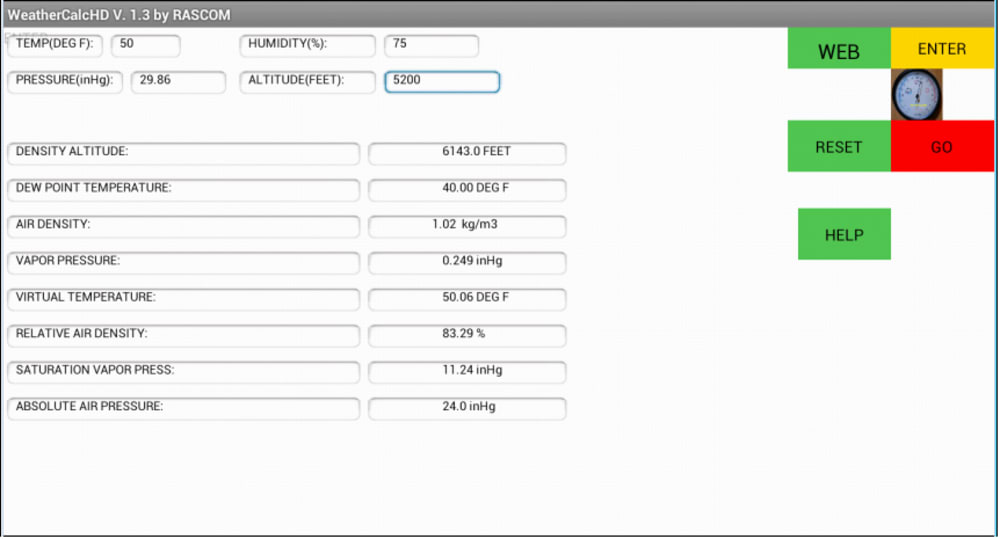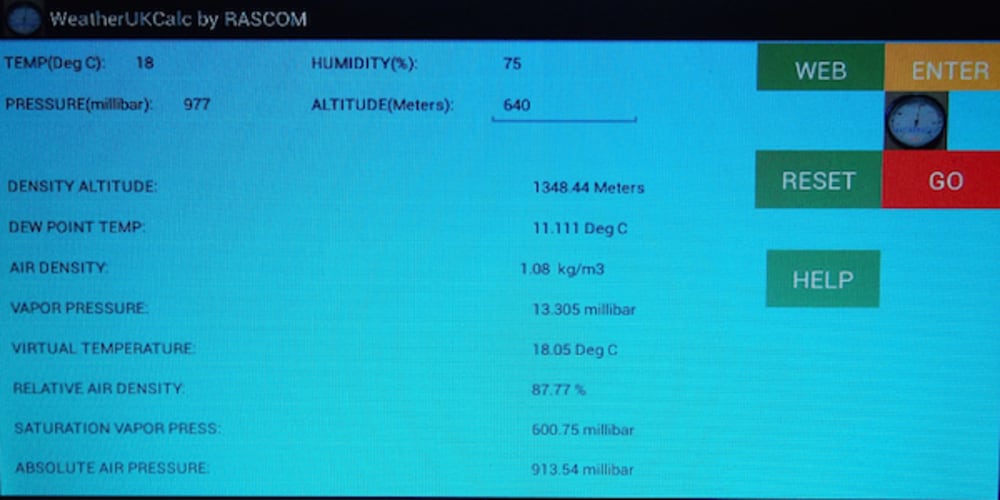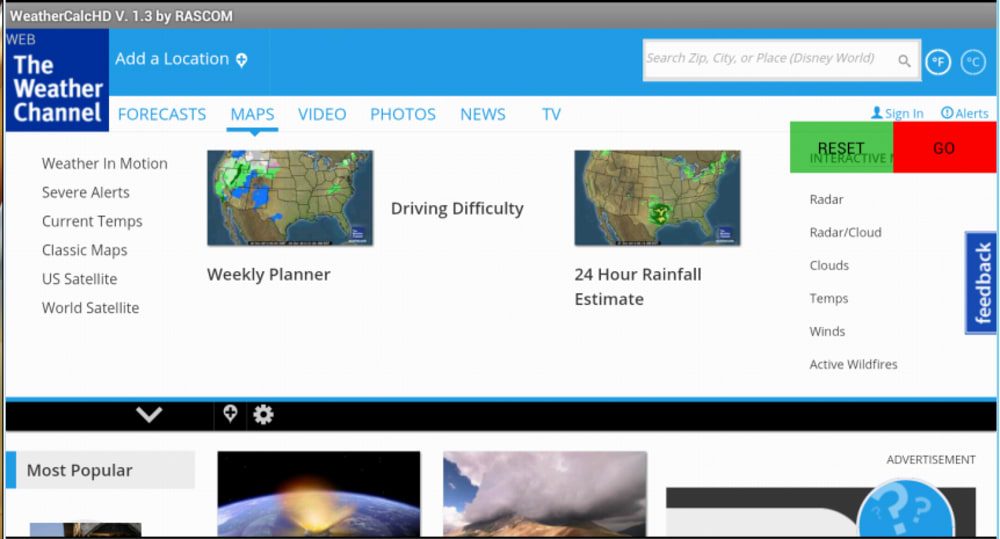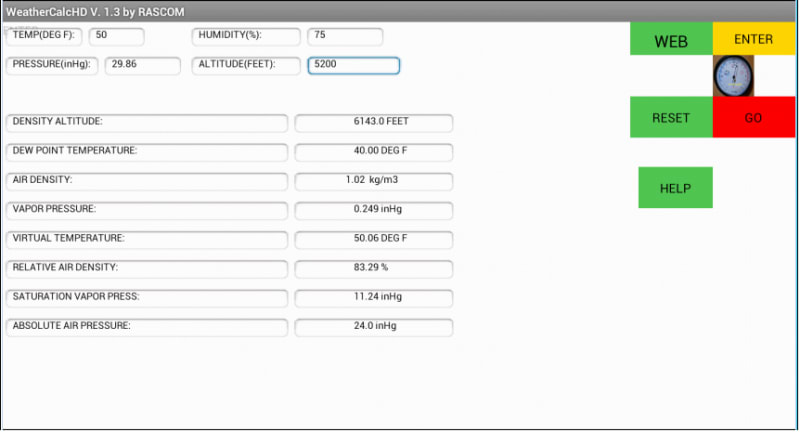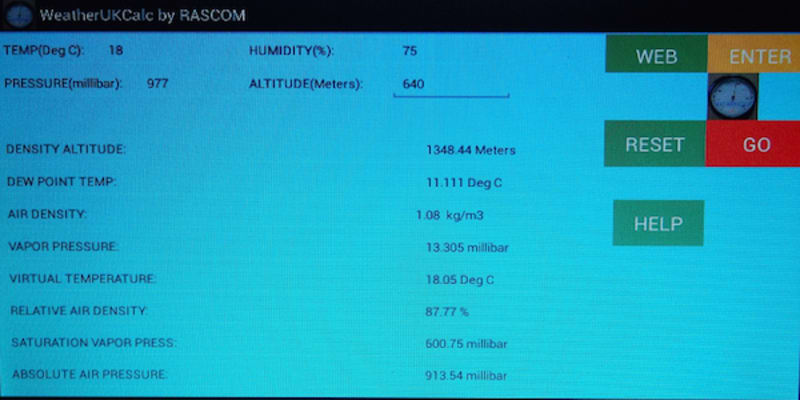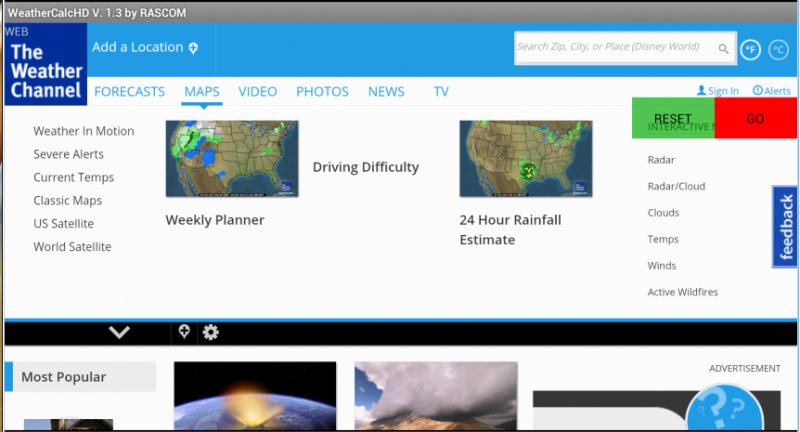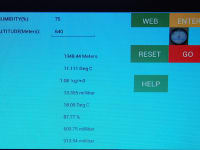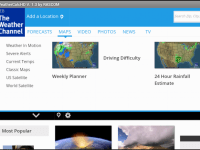WeatherCalcHD 1.0.0 for the Android Tablets is an app for students and professional meteorologists to derive the highly technical details of weather forecasting without the need for cumbersome math formulae. The Four Button Control panel is the user input interface. Use the on screen keyboard to enter the Temperature, Barometric Pressure, Humidity and Altitude then Touch the Yellow ENTER Button and notice that the GO Button has turned green. Touch the GO Button and WeatherCalcHD 1.0.0 will then perform the required algebraic calculations and display the results: Density Altitude, Dew Point, Air Density, Vapor Pressure, Virtual Temperature, Relative Air Density, Saturation Vapor Pressure, and Absolute Air Pressure. Activate the HELP screen by first touching the Green HELP Button and then the GO Button. The HELP screen also includes detailed definitions of the various parameters. WeatherCalcHD 1.0.0 directly supports the Internet for the user to access www.weather.com or other websites using the Google search engine. Touch the Green WEB Button and then the GO Button to start the Web. Touch the RESET Button and then the GO Button to restart the app. WeatherCalcHD 1.0.0 is available on Google play. The companion app WeatherUKCalc is based on the Metric System for user input and output and is also available on Google play.
Like this entry?
-
About the Entrant
- Name:Robert Smith
- Type of entry:individual
- Software used for this entry:Eclipse and Android
- Patent status:none