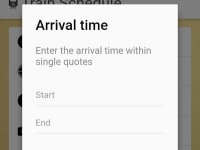TRAIN SCHEDULER
INTRODUCTION-
We are able to view the train schedule after selecting the station, view the routes between the stations by selecting the start and end destination, view the map, and know about the various geographical features of the place the train is crossing through like the rivers, forests, city names, visual map of the train routes.
SOURCE OF INSPIRATION-
Indian government motivated us to develop an application to present the train timetable information to help people in India better understand the trains, how people can use the trains to schedule their travel better, how the people and train organization under the Ministry of Transport can interact with each other to help manage security and threat from terrorist attacks and natural calamities.
FEATURES-
The following are the features of the Train Schedule Application: -
1.1 Selecting from Station from the list of station gives the full schedule of Train from that particular station- No user login is required. Every time you open the App, you find the from drop down which gives a list of stations from where the train starts. This gives the train schedule from that particular station. The schedule tells us every detail like the Train number, Train name. Arrival time, Departure time, Cost etc. Main Menu Screen Main Menu Screen with route, map, filter by arrival time, view full schedule and filter by train number
1.2 Information on train routes, stations and cost. Selecting from Station from the list of station gives the full schedule of Train from that particular station. Every time you open the App, you find the from drop down which gives a list of stations from where the train starts. This gives the train schedule from that particular station. The schedule tells us every detail like the Train number, Train name. Arrival time, Departure time, Cost etc.
1.3 View the map: The app provides feature to view the map, and know about the various geographical features of the place user is visiting like the rivers, forests, city names etc.
1.4 View routes between the stations- The App provides users the feature to view the routes of their journey. By Selecting the Start and the End Station, the entire route is visible easily. The start and the End stations are fetched from the firebase where we have stored the whole data. The routes provide a clear view about the distance, and the stations across the way of their Journey.
Functions performed via Train schedule app:
The user interested in knowing the whole schedule, or want to View the schedule by Train no, Arrival time can easily get the Information just by clicking the button and entering the Ranges, the user can also know the routes between different stations and view the map.
Video
Like this entry?
-
About the Entrant
- Name:Vithika Gupta
- Type of entry:teamTeam members:Board of Advisers/Mentors
Suryanarayan Ramamurthy - Co-founder, Director at Aspiring Investments Corp
Manu Sheel Gupta:-
Manu is the CEO and co-founder of Aspiring Investments Corp and SEETA (Software for Education, Entertainment and Training Activities). They work closely with mobile, tablet and cloud OEMS namely Apple, Amazon, Google, Samsung and Nook Color. In addition, Manu contributes in the development of OLPC’s software paradigm through SEETA and Sugar Labs.
Vithika Gupta
Vithika Gupta is an independent Community developer, who has been actively involved with project. She has received an immense storehouse of knowledge and expertise from her team during the development of projects. An engineering graduate from Banasthali University, Vithika had the honour of working with Aspiring Investments Corp. Throughout the course of her studies, she has proven her intellectual capabilities through a gamut of software,
Currently, she is working with Aspiring Investments Corp as a Senior Product Engineer. - Software used for this entry:Sublime Text
- Patent status:none